
Copyright © 2019 Intersect Systems Inc.e


INTERSECT SYSTEMS
Now in our 26th year, Intersect Systems specializes in providing scalable, affordable, integrated state-of-the-art software systems for records management. Intersect’s Records Control and Management System series (RCAMS) includes the Retention Schedule Manager integrated retention system, a comprehensive workflow component for remote locations, an extensive global editor system for retention and related updates, and a new public records request manager.
NEW EXPANDED FEATURES –
PUBLIC RECORDS REQUEST MANAGER
Track Public Records Requests, Insure Timely Response, Manage Retention
Now included in Intersect’s Records Control and Management System, (RCAMS) and in updates to existing installations, the Public Records Request Manager simplifies tracking and managing of responses to Public Records Requests.
As new requests are received, the requests are entered in the RCAMS Public Records Requests section. Each entry includes the date received, name and organization submitting the request, how request was submitted, documents requested, and the individual / department responsible for fulfilling the response. A tracking entry is automatically generated that will warn the manager as the response due date for a request approaches if no response has been sent. The warning appears on the main screen of the RCAMS system, and indicates yellow and then red as the due date for an unfulfilled request approaches the ten day limit for a response.
When a response to a request is completed and the information is sent to the requestor, the tracking record is moved to a fulfilled response list, and the retention for the request record is automatically set for one year.
When a response to a request is denied, the reason is entered, and the request is moved to the response list with the denied indicator set, the reason for denial indicated, and the retention for the request record is automatically set to two years.
Easy to use double-click queries allow easy ongoing monitoring and analysis of request status and history, including quick selection of current or fulfilled requests by requestor name, organization, or date.
Summary reports are maintained and can be viewed or printed as desired.
Early adopters of the Public Records Request Manager report a reduction in staff time spent for tracking, managing, and fulfillment of public information requests of over seventy-five percent.
Intersect’s Retention Developer / Manager / Researcher includes a variety of unique capabilities designed to make an organization’s Control Schedule user friendly, easy to manage and update, and readily accessible:
Record types and03 descriptions can be created by the Records Manager using the built-in editor in the Retention DMR software. With the Clark’s Encyclopedia of Records Retention option, Retention DMR allows the Records Manager to locate appropriate record types in the Encyclopedia, and select each of those record types for automatic inclusion in the Retention Control Schedule being created with a simple point-and-click action.
Once an organization’s master control schedule is created, the Records Manager can select appropriate records titles from the master schedule to create sub-sets of records titles, or Sub-Schedules, for various departments with simple point-and-click operations. Since an organization’s master control schedule can easily run to many pages, the ability to create Sub-Schedules for each department consisting of only those records titles that are of interest to the department, makes each Sub-Schedule – typically half a dozen pages or less – much more usable.
Retention DMR can create a web page for the Control Schedule, as well as for each Department’s Sub-Schedule, allowing these to be quickly and easily published on an organization’s intranet, or associated with SharePoint, for convenient access throughout the organization.
Output options include generation of Excel files, Access databases, or text files for the Control Schedule and Sub-Schedules, for use in analysis, or in creating special reports.

Scan and index images in the tif, pdf, jpg, png, gif, and bmp image formats.
Unique image management functions include tab-and-template indexing system, with name-and-save programmable templates. Templates include cursor control for text field insertion. Options also include speech to text indexing with programmable templates. Images can be indexed in place, or scanned and moved to a final destination during indexing.
The Dallas Independent School District large format imaging project is an excellent
example of the imaging capabilities (see the Community page}.
More info…
Image Indexing
NEW! BAR CODE CONTAINER / SPACE MANAGER
Physical records storage and management remain an important part of any records center operation
Using a Windows-based tablet or notebook computer with a local Wi-Fi link, place a container in an available space in a records center, wand a barcode on the shelf space, then wand the bar code on the container, and the container is immediately assigned to that space in the live database.
Removing a container? Un-assign a container for shredding or transfer by wanding
the container bar code, and the container is immediately un-assigned from that space
in the live database.
More
info…
Microsoft Surface Tablet with Bar Code Wand

Intersect Systems provides a specialized, comprehensive text editor and word processor to help Local Governments and State Agencies create specific local control schedules with point-and-click selection of applicable record series.
The popular Retention Schedule Manager has been enhanced, expanding support for tracking amendments to the schedules. Modified schedule items are flagged and a summary report displays the field modifications.
Create web pages with a point-and-click operation for posting on an organization’s internal intranet to provide convenient look-up access for departments.
More info…
Records Retention
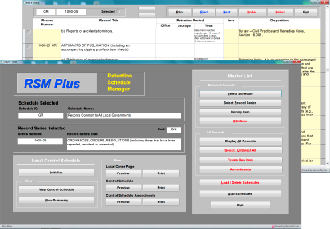
- Enterprise-Level Scalability – From Small to Very Large Institutions; Three Database Options Include Standard, SQL Server®, SQL Express®
- Workflow Options with Distributed Remote Read-only Departmental Access, with Document Viewer, Physical Records Requests, and Transmittal Functions
- Support for Wide Variety of Scanners; Image formats tif, pdf, jpg, png, gif, bmp
- Locate Documents Easily with Search, Auto-Query, and Multi-Step Query Functions
- Numerous Configuration Options: Configure to Current Needs, Expand As Needed
- Integrated Retention Schedule Manager
Records Control and Management System
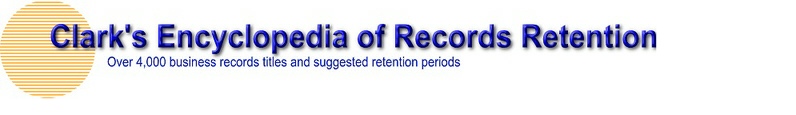
- Digital Edition for Commercial Enterprises More info…
- Compatible with Intersect’s Retention Developer / Manager / Researcher Software
- Includes Internet Research Resources
- Includes Powerful Search and Query Tools
- Export Retention Schedules in .html, .xls, .mdb, .accdb, and .txt formats
- Compatible with Intersect’s Records Control and Management System
- A Valuable Resource for Managing Records in Sharepoint More info…
The Intersection Newsletter – Features in the current issue
Malware / Ransomware Update: Collusion between ransomware developers and hackers, referred to as “Ransomware as a Service” is based on development kits, designed for use by hackers to incorporate in their attempts to penetrate a victim’s network infrastructure.
Intersect revisits two long-time customers:
City of Plano, Texas – The largest city in Collin County, the city of Plano selected Intersect’s RCAMS Records Control and Management System in 2002 to replace an aging mini-computer system. The city’s physical records database averages around 8,000 containers – somewhat smaller than typical records databases for cities of similar size, made possible by diligent observance of the state’s retention requirements, and by disposal of records when the retention requirements are met. Plano also uses the Public Records Request system in RCAMS to manage a volume of requests that averages approximately 1,600 requests annually.
Central Appraisal District of Johnson County – Located in Cleburne on the southwestern
edge of the Dallas-Fort Worth metropolitan area, the Central Appraisal District adopted
Intersect’s RCAMS system in 2007. During their recent audit by the Comptroller’s
office, RCAMS convenient reports provided required records of the District’s public
records request history, current records retention plan and records retention schedule,
and a history of records disposed of in accordance with the District’s records retention
schedule.
The Intesection newsletter…
For Local Governments and
State Agencies
Microsoft, SharePoint, Surface, SQL Server, SQL Express, Excel, Access, and Windows are registered trademarks, or trademarks, of Microsoft Corp.
Telephone: (972) 641-7747
e-mail: intersect@newintel.com